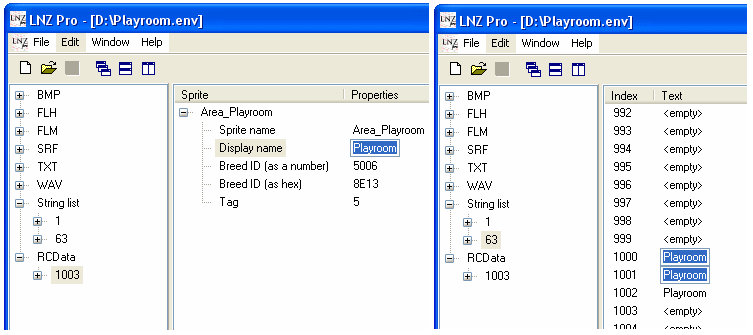|
Non overwrite Pp.
|
Now we will look at how the get your playpen to work under
Petza / Babyza.
This is the easiest step....
First we open up our new roon in LNZpro, first we change theID number,
This is done the same way as hewing toyz or clothing for our babyz.
When we have done that, we need to change the filename on our new Playpen,
To get it to work, it must be done 3 places, look on the picture beneath:
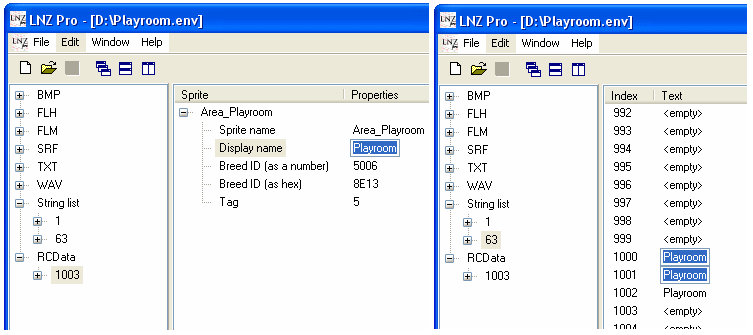
The new name could be "Playroom Blue" so you write it the 3 showen places, then you click
On "File" and "Save as..." now you save the room as "Playroom Blue.env".
That was it, if you have done it right, you will have a new room,
There is working all by it self, with the Babyza program.
If you have made the Clothes Closet.env into a alone standing room,
You should know, that you can't change the clothing on your babyz.
Have fun.