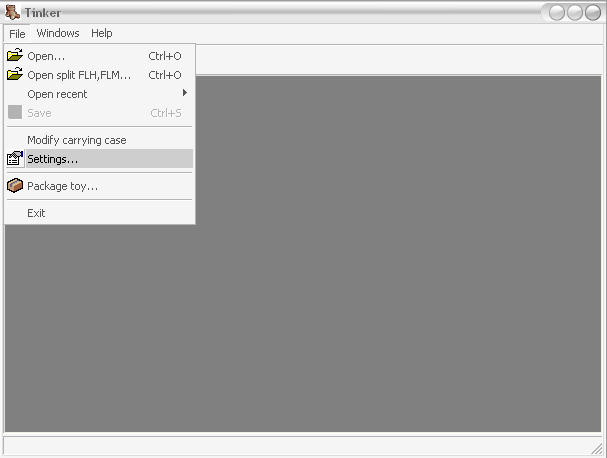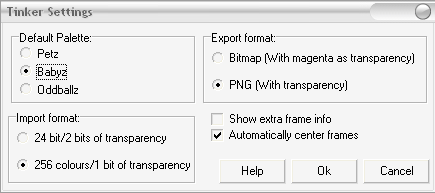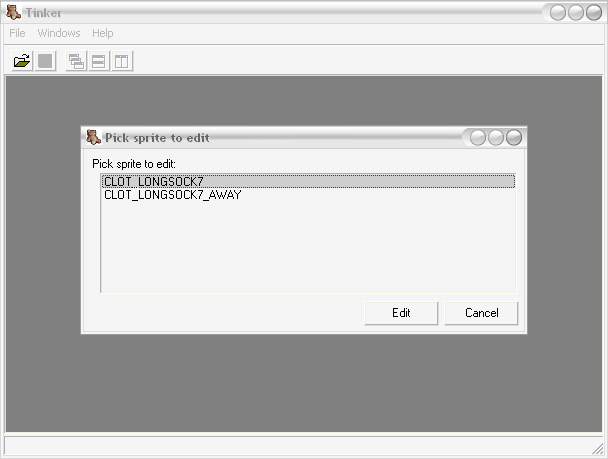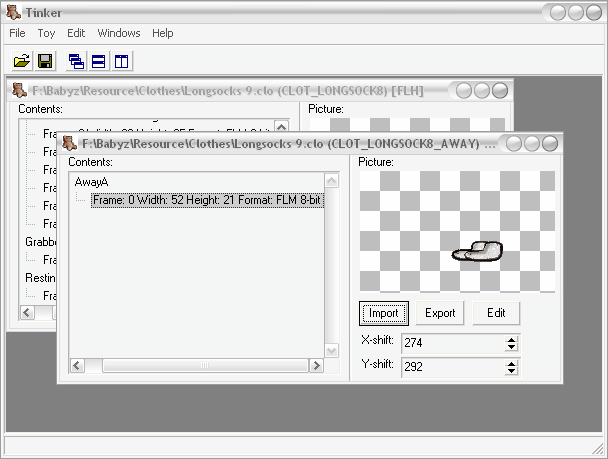|
Tinker help.
|
Tinker is actually very easy to use!
Start with downloading the program maybe from my homepage Tinker fan and install it.
Under "File", You find the option called "Settings..." click to open it.
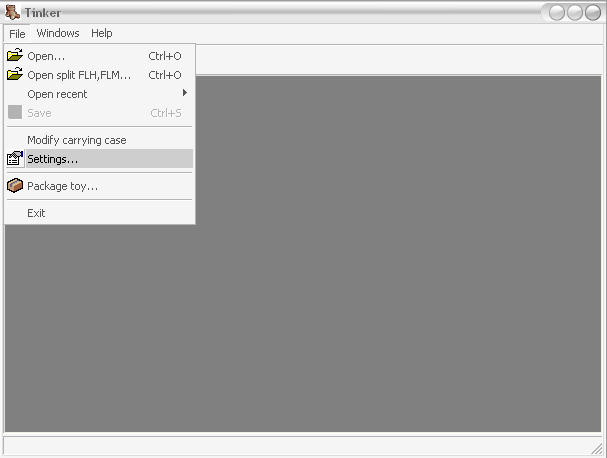
You now get a new little window there is called "Tinker Settings", here you can set the program
to what is the most easy for you. Maybe so it always open the files with the Babyz color charge,
like I have, and you can tell the program what picture files you like to have the pictures in
PNG or BMP, here you se what I normally use.
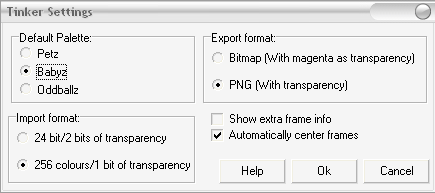
Now you have to open the toyz of clothing file, you want to have a new film strip in, click on
"File" - "Open" or the little picture of a map, now find the file you like to changes, I have
chosen a pair of longsocks, click to open.
you now get a new window called "Pick sprite to edit", (the most files have a away sprite and one for using )
chose one of them.
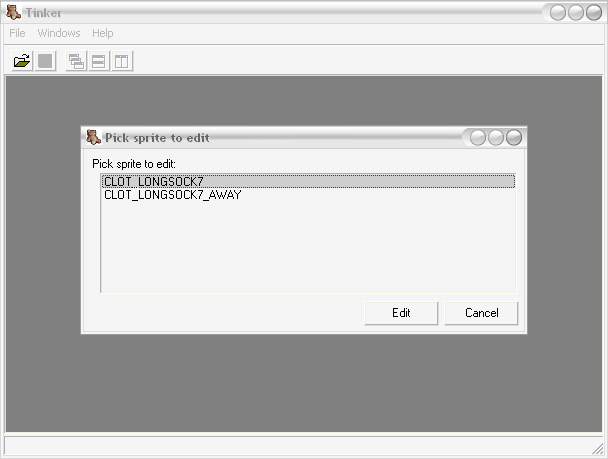
Beneath her I have opened both filmstrips. select the picture you like to change, if you want to
change a little in the original picture, then you click "Export", and find a place to save the
picture, change it in you paint program, you can also change the size of it without ruining the file,
Tinker is taking care of it all.
When you like to have the new picture into the file, you select the picture in the file, you like
to change, and click "Import", now find the new picture.
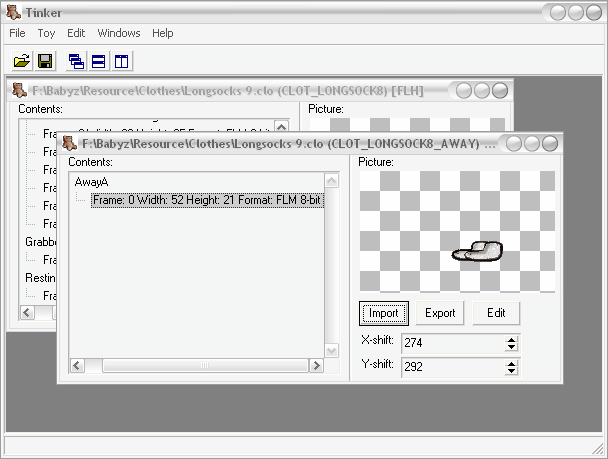
Remember to save when you are done either by clicking "File" - "Save" or clicking on the picture
of the little disk.
If you make your new picture in PNG format, then remember your background have to be transparent,
and if you use BMP format, your background have to be the pink color, there are turning transparent
in the 256 color charge...
Have fun making new things for Babyz.